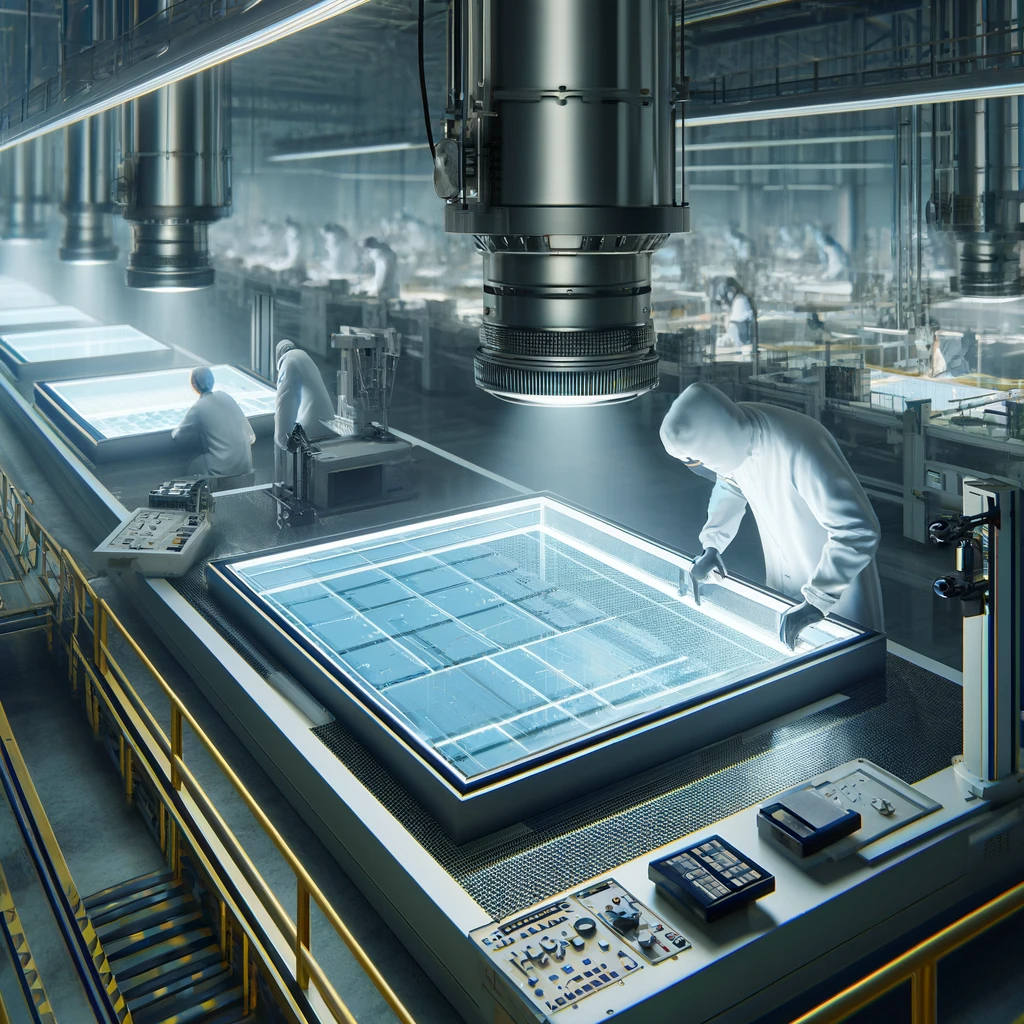Today, with the development of electronic technology, our eyes will come into contact with the LCD screen almost anytime and anywhere. Mobile phones, TV sets at home, computer monitors for work, advertising machines that can be seen everywhere in shopping malls, and all kinds of self-service terminal displays, they have one common feature, that is, the LCD screen as the display carrier. When we look at the display screen for a long time, our eyes are prone to fatigue and damage. So is there any way to make the LCD screen not hurt the eyes?
1. PPI
PPI (Pixels Per Inch) is the unit of image resolution, which represents the number of pixels (pixel) per inch. The higher the PPI value, the higher the density at which the display screen can display the image. The higher the density of the display, the higher the fidelity and the more eye-friendly it is. For example, the larger LCD screen, if the PPI value is on the low side, there will be a heavy sense of graininess.
2. Backlight.
In the past, LCD backlights used CCFL tubes, but now most LCD screens use LED or WLED backlights. Because the LED lamp quality is higher, the luminous is more uniform, the color performance effect is more, is better for the eyes.
3. Refresh frequency.
Refresh frequency, that is, the vertical scan frequency of the display, refers to the number of times the display can display images per second, in Hertz (Hz). The higher the refresh frequency is, the more times the image is refreshed, the smaller the flicker of the image display is, and the higher the picture quality is. If the refresh frequency is too low, you will obviously feel the screen flickering, which is easy to cause eye fatigue and harmful to the eyes.
4. Brightness and contrast.
Proper brightness and contrast can protect the eyes. In a bright environment, the brightness of the display should be increased, while in a darker environment, the brightness should be reduced. The contrast needs to be adjusted in combination with brightness to keep the eyes in a more comfortable state.
5. Color.
If you need to look at the screen for a long time, you can choose a milder color mode and warm light is recommended.
6. Font size.
The distance between the eyes and the screen will also affect the experience of looking at the screen, so the appropriate font is also very important. You can adjust the appropriate font size according to your personal needs.
7. Harmful blue light.
The damage of blue light to the eyes is mainly manifested in the pathological injuries such as visual fatigue, myopia, cataract and macular degeneration. Today, with the increasing development of science and technology, Blu-ray can be prevented by "soft and hard" technology. Among them, the "soft" anti-blue light is solved by software, such as anti-blue glasses, anti-blue film, software to reduce the intensity of blue light, and the filtering effect is only between 30% and 70%, which does not effectively solve the harm of blue light. On the other hand, the way of "hard" anti-blue light is to filter out the pathogenic blue light through hardware processing, so as to solve the harm of blue light to human eyes to the maximum extent. The INNOLUX M270KCJ-K7E and M270KCJ-L5E are two 27-inch LCD screens that are resistant to Blu-ray 2K HD. Here is a comparison of their parameters:

| Model Name |
M270KCJ-K7E |
M270KCJ-L5E |
| Screen Size |
27.0 inch |
27.0 inch |
| Pixel Number |
2560(RGB)×1440 (Quad-HD) 108PPI |
2560(RGB)×1440 (Quad-HD) 108PPI |
| Luminance |
350 cd/m² (Typ.) |
250 cd/m² (Typ.) |
| Contrast Ratio |
1000 : 1 (Typ.) (TM) |
1000 : 1 (Typ.) (TM) |
| Viewing Angle |
89/89/89/89 (Typ.)(CR≥10) L/ R / U / D |
89/89/89/89 (Typ.)(CR≥10) L/ R / U / D |
| Backlight |
WLED |
WLED |
| Refresh Rate |
165Hz |
60Hz |
| Anti-blue light |
Yes |
Yes |
Related readings:
Understanding IPS and TN Displays: A Comprehensive Guide
IPS and TN: which display technology is best for you?
How to Choose the Right IPS Touch Screen Manufacturer
AUO, BOE and INNOLUX, Which IPS Screen is Best?
Differences Between TFT VS IPS Screens
Such Excellent IPS screen From Such An Industrial LCD Supplier