
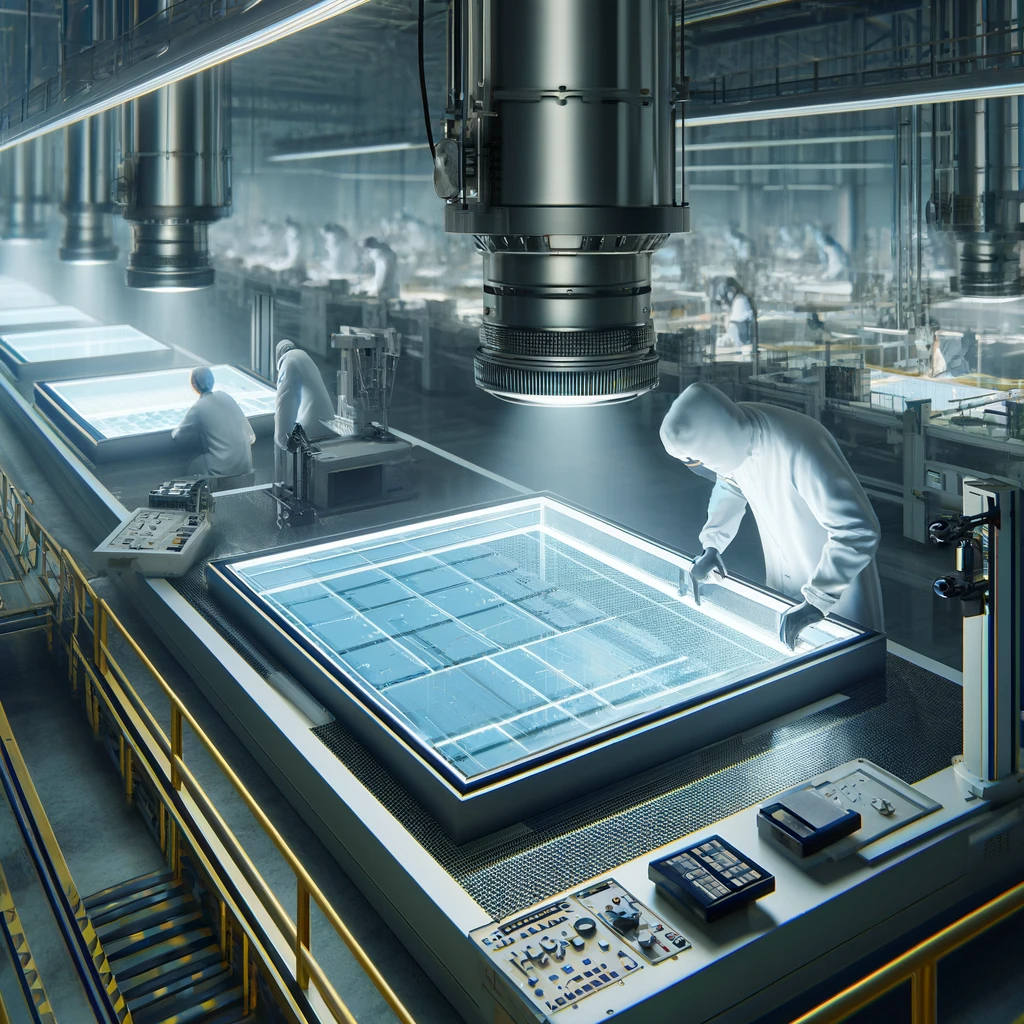 The Elegance of Glass LCD Displays: Applications and Advantages
The Elegance of Glass LCD Displays: Applications and Advantages
 Retro Gaming Revisited: Embracing the Charm with the Right LCD Monitor
Retro Gaming Revisited: Embracing the Charm with the Right LCD Monitor
 Enhancing Vehicle Safety with Advanced Rear View LCD Technology
Enhancing Vehicle Safety with Advanced Rear View LCD Technology
 Seeing Clearly: The Design and Importance of Sunlight Readable LCD Monitors
Seeing Clearly: The Design and Importance of Sunlight Readable LCD Monitors