Are you looking for the perfect LCD display for your Raspberry Pi project? With so many options available, choosing the right one can be a daunting task. However, with the right information and guidance, you can make an informed decision. In this article, we will guide you through the process of selecting the perfect LCD display for your Raspberry Pi project.

Introduction to Raspberry Pi
Before we dive into the details of choosing an LCD display, let's take a brief look at what Raspberry Pi is. Raspberry Pi is a credit card-sized single-board computer that has gained immense popularity in recent years. It can be used for a wide range of applications, from gaming and media centers to home automation and industrial control systems.
Benefits of using an LCD Display with Raspberry Pi
Using an LCD display with your Raspberry Pi project has several benefits. Firstly, it provides a better user interface as compared to using a command-line interface. It allows you to display images, videos, and other graphical elements. Additionally, it makes your project more portable and self-contained.
Factors to Consider when Choosing an LCD Display for Raspberry Pi
When choosing an LCD display for your Raspberry Pi project, there are several factors to consider. These include:
Size of the Display
Considerations for the display's size are crucial. It establishes the volume of data that can be shown on the screen. Although they cost more, larger displays provide more screen space.
Resolution
The sharpness and clarity of the visuals seen on the screen are determined by the display's resolution. Since they need more processing power, higher resolutions provide better image quality.
Connectivity
The display's connectivity is yet another crucial aspect to take into account. While some screens utilize SPI or I2C interfaces to connect, others use HDMI. The interface of the Raspberry Pi should be compatible with the connectivity of the display.
Touchscreen Capability
A touchscreen feature on some LCD monitors may be advantageous for particular projects. Make sure the touchscreen display is compatible with the Raspberry Pi if you require one.
Price
Costs When selecting an LCD display for a Raspberry Pi, price is a key factor. Displays can be either cheap or very expensive. Choose a display that is within your means to purchase.
Top LCD Displays for Raspberry Pi
Now that you are aware of the criteria to take into account when selecting an LCD display for your Raspberry Pi project, let's look at some of the best displays currently on the market.
Waveshare 7-inch HDMI LCD
For Raspberry Pi applications, the Waveshare 7-inch HDMI LCD is a popular option. It has an HDMI connection and a 1024x600 resolution. It also features a touch panel, which makes it perfect for some projects.
SunFounder 10.1-inch HDMI LCD
For Raspberry Pi applications, the SunFounder 10.1-inch HDMI LCD is a great option as well. It has an HDMI connection with a 1280x800 resolution. Moreover, a touch panel is included.
Adafruit PiTFT Plus
The Adafruit PiTFT Plus is a more compact and reasonably priced alternative. It connects through SPI and has a resolution of 320x240. Moreover, a resistive touch panel is included.
Kuman 3.5-inch LCD
A fairly affordable choice with a 480x320 resolution and SPI connectivity is the Kuman 3.5-inch LCD. Although it lacks a touch panel, it is still a fantastic choice for some projects.
Conclusion
Navigating through the numerous options when selecting the ideal LCD display for your Raspberry Pi project might be intimidating. But don't worry; with the correct knowledge and direction, you can locate the ideal display that satisfies your project's requirements and budget.
The enhanced user interface that an LCD panel offers makes it one of the greatest things to utilize with a Raspberry Pi. An LCD display may enhance the visual appeal and interactivity of your project by showing graphics, photos, and videos. Also, there are countless options for Raspberry Pi projects because of its portability and independence.
You may pick the ideal LCD display for your project by taking size, resolution, connectivity, touchscreen functionality, and price into account. You have a variety of possibilities, from the well-liked Waveshare 7-inch HDMI LCD to the smaller, more cost-effective Adafruit PiTFT Plus.
Thus, give your project some thought and allow the ideal LCD display for Raspberry Pi to make it come to life. Your project can be both useful and beautiful with the correct display, making it enjoyable to use and share with others.
FAQs
1. Is an LCD display necessary for my Raspberry Pi project?
The project you're working on will determine this. An LCD panel would be a fantastic option if you require a graphical user interface. But, if your project does not call for a display, it is not required.
2. What distinguishes the I2C, SPI, and HDMI interfaces?
High-definition multimedia interface (HDMI) is used to transmit audio and video. Serial communication interfaces that link electronic devices include SPI (Serial Peripheral Interface) and I2C (Inter-Integrated Circuit).
3. How can I link my Raspberry Pi to an LCD display?
It depends on the display's user interface. The HDMI connector on the Raspberry Pi can be used to connect HDMI displays directly, however SPI and I2C displays need additional cabling.
4. Can I pair a Raspberry Pi with any LCD display?
No, not all LCD screens work with the Raspberry Pi. When making a purchase, make sure to check the display's compatibility.
5. Is a higher resolution monitor preferably?
Depending on your needs, yes. While offering superior visual clarity, higher-resolution displays also demand more computing power. A lower-resolution display would be a more economical choice if your project doesn't require high-quality visuals.



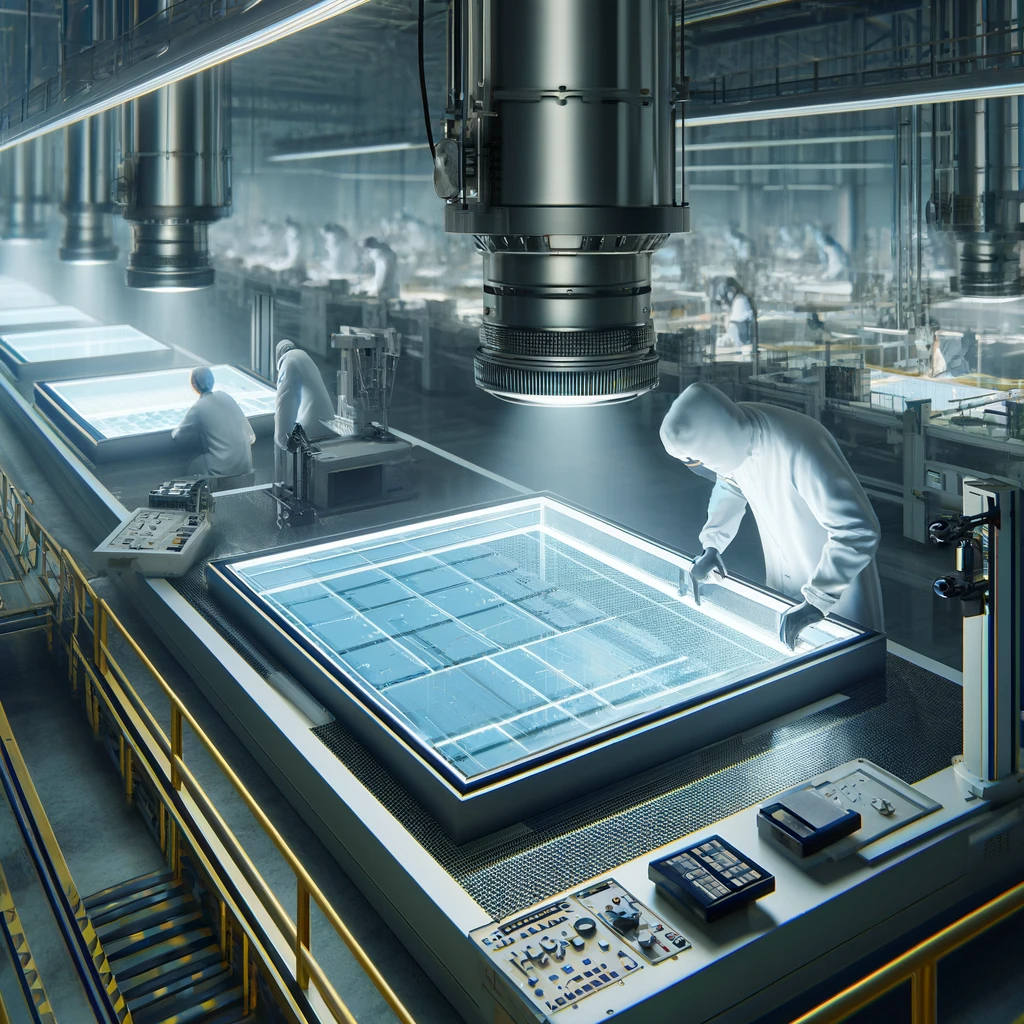 The Elegance of Glass LCD Displays: Applications and Advantages
The Elegance of Glass LCD Displays: Applications and Advantages
 Retro Gaming Revisited: Embracing the Charm with the Right LCD Monitor
Retro Gaming Revisited: Embracing the Charm with the Right LCD Monitor
 Enhancing Vehicle Safety with Advanced Rear View LCD Technology
Enhancing Vehicle Safety with Advanced Rear View LCD Technology
 Seeing Clearly: The Design and Importance of Sunlight Readable LCD Monitors
Seeing Clearly: The Design and Importance of Sunlight Readable LCD Monitors