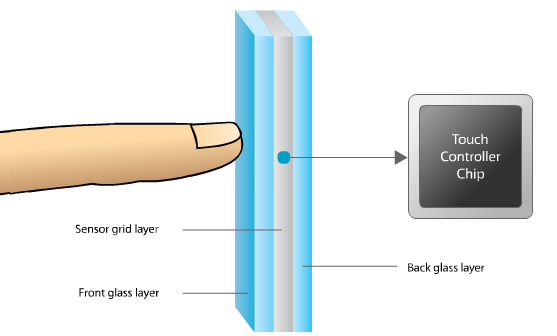Compared with the resistive touch screen, the capacitive touchscreen is more accurate and easier to support multi-touch. But good things are generally more delicate, so the use and maintenance has also become a problem. The following is a summary of 12 capacitive touchscreens using tips.
Compared with the resistive touch screen, the capacitive touchscreen is more accurate and easier to support multi-touch. But good things are generally more delicate, so the use and maintenance has also become a problem. The following is a summary of 12 capacitive touchscreens using tips.
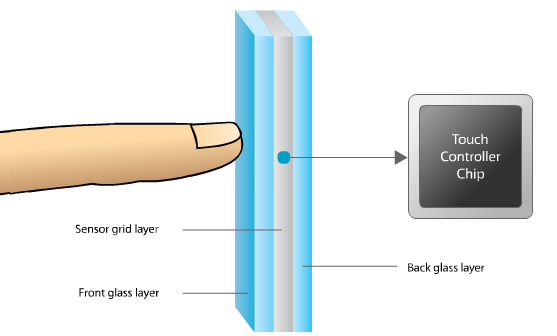
1. The capacitive touch screen does not need pressure to generate a signal, but only needs to touch it gently.
2. Unlike the resistive touch screen, which needs to be calibrated regularly, the capacitive touch screen only needs to be calibrated once or not at all after production.
3. Do not use corrosive organic solvents to wipe the surface of the touch screen film, such as industrial alcohol.
4. The touch screen is made of glass, and the edges of the glass are sharp. Please wear gloves / finger covers when assembling.
5. the touch screen is fragile glass, so don't exert a strong impact on the touch screen when assembling.
6. Avoid directly picking up the lead and picking up the touch screen to avoid pulling on the part of the lead.
7. No bending action can be carried out in the part of the lead-out wire strengthening plate.
8. The phenomenon of folding in half is not allowed in any part of the lead line.
9. When assembling, the lead line must be inserted horizontally and cannot be folded and inserted in half at the root of the reinforcing plate.
10. when taking and putting products, you need to operate on a single chip and handle them gently to avoid products colliding with each other and scratching the surface of the products.
11. When cleaning the surface of the product, please wipe it with a soft cloth (deerskin) dipped in petroleum ether.
12. The film surface of the touch screen is the touch surface, that is, the front of the product; the glass surface is the non-touch surface, that is, the back of the product.

Related readings:
How to Choose the Right IPS Touch Screen Manufacturer
The Benefits of IPS Touch Screen Technology
7 Advantages of Optical-bonding Touchscreen
Different Use Requirements of Touch Screens in 6 Different Applications
12 Tips For Using Capacitive Touchscreens
How to Detect Capacitive Multi-touch Screen?
Understanding IPS and TN Displays: A Comprehensive Guide
IPS and TN: which display technology is best for you?
How to Choose the Right IPS Touch Screen Manufacturer
AUO, BOE and INNOLUX, Which IPS Screen is Best?
Differences Between TFT VS IPS Screens
Such Excellent IPS screen From Such An Industrial LCD Supplier